Skype for Business Client for Mac: Public Release
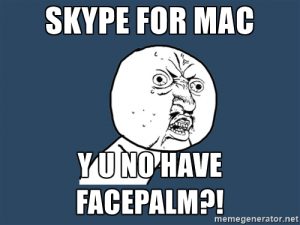
Microsoft have announced the new publicly available Skype for Business Mac Client claiming:
[ms_panel title=”Claims” title_color=”#000″ border_color=”#ddd” title_background_color=”#f5f5f5″ border_radius=”0″ class=”” id=””]
The Mac client offers edge-to-edge video and full immersive content sharing and viewing.
[/ms_panel]

[ms_panel title=”Improved meeting experiences” title_color=”#000″ border_color=”#ddd” title_background_color=”#f5f5f5″ border_radius=”0″ class=”” id=””]
Easy one-click join feature, full-screen video, and a choice of views make the experience for meetings smoother and easier than ever.
- One-click join See your schedule for today and tomorrow, preview meeting details, and join right from the Meetings tab.
- Meeting actions Easily mute, add participants, IM your colleagues, and share and view the desktop.
- Contacts Finding and adding contacts has never been easier. Call, chat, and share your desktop in a snap.
- Chats Use instant messaging (IM) to connect with your contacts in real time and on a moment’s notice.
- Chat history Find a previous conversation and rejoin a conversation at any time.
- Presence Let people know that you’re available, and also see whether people are offline or online, and whether they’re busy, in a meeting, or available.
- Personal notes Add a message to your presence status to give people more information about what you’re up to.
- Video Full screen and high-definition video for a better meeting experience.
- Group video calling See up to four meeting participants in the meeting window at the same time, with better video quality, smart transitions from presenters and participants, and the ability to share content
- Calls Manage all aspects of calling with voice mail, missed calls, call logs, call forwarding, and simultaneous ringing.
- Accessibility Improved keyboard navigation, screen reader compatibility, and visual enhancements help make Skype for Business on Mac friendlier for everyone.
[/ms_panel]
Some may say the client is still in a beta, but so far it looks to be ok…
For now here are my top 2 Reddit comments in the hope that the public release can change the way it’s perceived:
- well requiring a separate client to use it sucked, so nobody used it before lync 2013 unless they were desperate or drinking kool-aid like a fat kid in the desert.
- In three separate companies with Lync/Skype no one ever used them. Perhaps because the interface/implementation was so clunky.
Download here: https://www.microsoft.com/en-us/download/details.aspx?id=54108