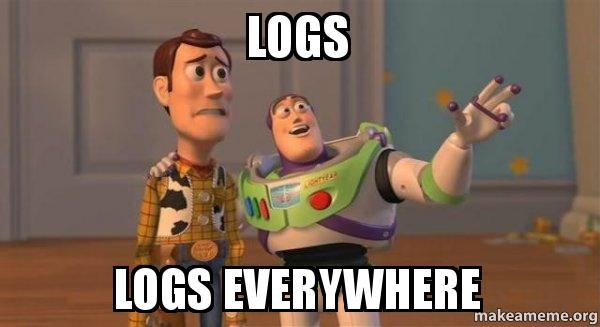
Lync Log Files: Windows Fabric
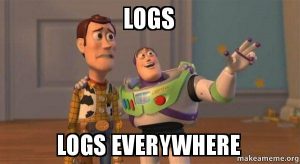
So today I had an issue with Lync Windows Fabic files wanting to kill a front end without even taking me to dinner first so I came over this little command to give us some control over them.
The location of these hideaways is: C:\ProgramData\Windows Fabric\Fabric\log\Traces
[ms_alert icon=”” background_color=”#f5f5f5″ text_color=”” border_width=”0″ border_radius=”0″ box_shadow=”no” dismissable=”no” class=”” id=””]logman update trace FabricLeaseLayerTraces -f bincirc –cnf[/ms_alert]
You can move these onto another drive if you want to keep them but they are binary, not much you could do or want to with these, they are mainly for microsoft when you need their hand holding expertise!
When this baby hits 128MB (you’re going to see some serious sh**…) it will create a new log file and so on, filling up and yes crashing one of your FE’s, and we all know how the end users feel about crashing servers!
Stay safe, log management win’s everytime!