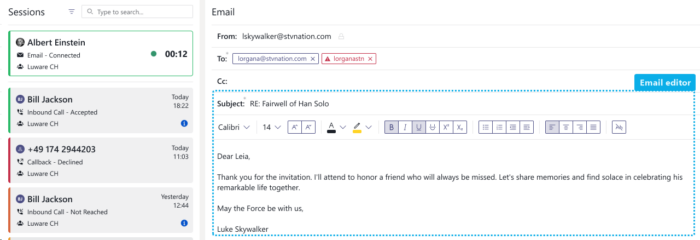
Luware Nimbus Updates – 1.91-# – Email, Transcription + Hotfixes
I missed the one before the last update with Luware, my RSS feed is jam-packed with bits I follow and sometimes it gets caught in the middle, so a few updates from the team have landed!
The one I have been looking forward to is the Email channel being introduced, I know they have been working hard at getting this right before the GA release but it’s finally here…
https://help.luware.com/supported-modalities-category/email
In general, omnichannel is being more required, and sought out in the UC world, with ever-changing requirements to get the answers to customers without the need to send them around the house(s) gives companies productivity boosts for their agents, but this doesn’t mean more work but the freedom to for them to focus on the important things without having to churn them out the door – both sides win!
Email is one of them that I have been waiting for in the Luware product, it’s clean and has a really good interface to work from:
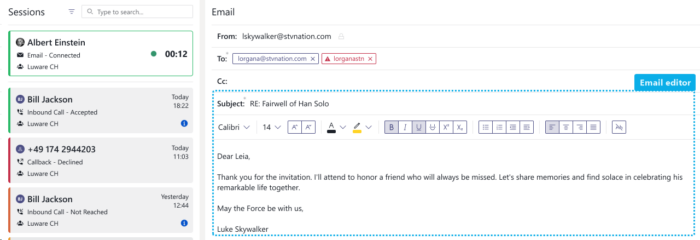
The feeling here is that they were going as close to the rich text editor as they could, trying to keep with what everyone knows with something such as Outlook or any modern, good-looking email tool.
We have some limits, which makes a lot of sense to make sure the system flows as it should so fair use and rational architecture is always recommended prior to turning it on.
FAIR USE POLICY: As Email tasks can be created in bulk they underly a fair-use policy. The maximum allowed limit of concurrent tasks is controlled by Luware on Tenant Administration level. This limit is also in place to ensure that potential erroneous loop conditions don’t create a large amount of “stuck” tasks, blocking up service queues.
Also using the already drag-and-drop workflow is a nice touch, I expect we will be able to bring some automation into this with PowerAutomate at one point to really open it up, and bring in some deflection and intent with the cool AI that’s hitting us (Arnie / John Conner?), looking forward to that!
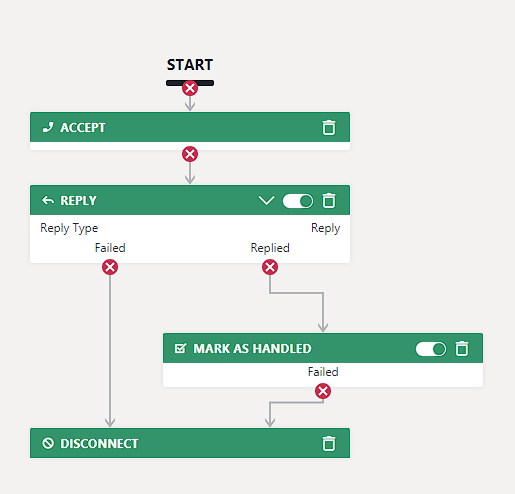
Instant Messaging has come out of the reliant public preview constraint from Microsoft, it’s good to have these lifted as it gives peace of mind when coming to use it, and the goalposts stay in place with functionality.
Still using the Assistant app to handle these will be in use and Adaptive Cards are also still in play (big fan of these myself)
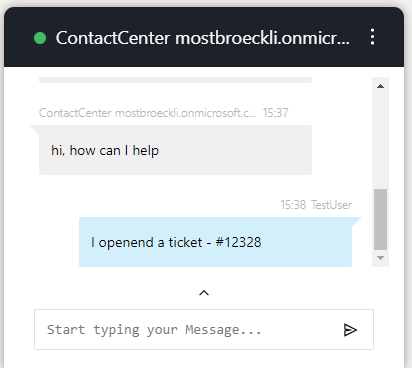
Transcription – this one remains in a closed beta, something I have been close to getting myself to have a play around with, the goal here is that we can use that metadata to pipe it off to a CRM or some sentiment analysis tool to give the feedback to the BI teams how calls and interactions went, plus more.
I managed to have a sneaky look knowing a few that are in Luware (old friends) and it looks really good.
This is another worthwhile topic on its own, but having the right output from interactions currently is becoming key, using this, companies can re-adjust styles of handling calls from potential customers to make things better overall, increase sales, pipeline, or again, agent wellbeing (as that is most important overall)
Hotfixes – as I was behind with the #3 update, some hotfixes have also come out:
- Attendant – Consultation Call – Fixed a UI status delay issue which prevented outright taking a parked call back after a previous consultation call.
- My Sessions Status updates:
- Fixed an issue that showed a terminated call still as active on the UI.
- Fixed an issue where task status updates on “My Sessions” were not immediately reflected.
- Non-/Personal Dashboards > Dashboard Widgets > Service KPI Tabular – Fixed an erroneously long number shown in the “Longest Waiting Task” column of the “Service KPI Tabular ” widget.
- Workflows > Input Customer Activity (IVR) – Improved internal handling of DTMF inputs to speed up processing.