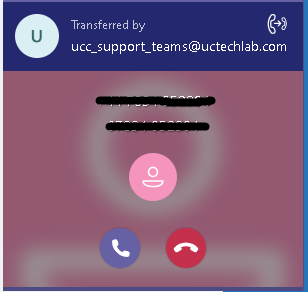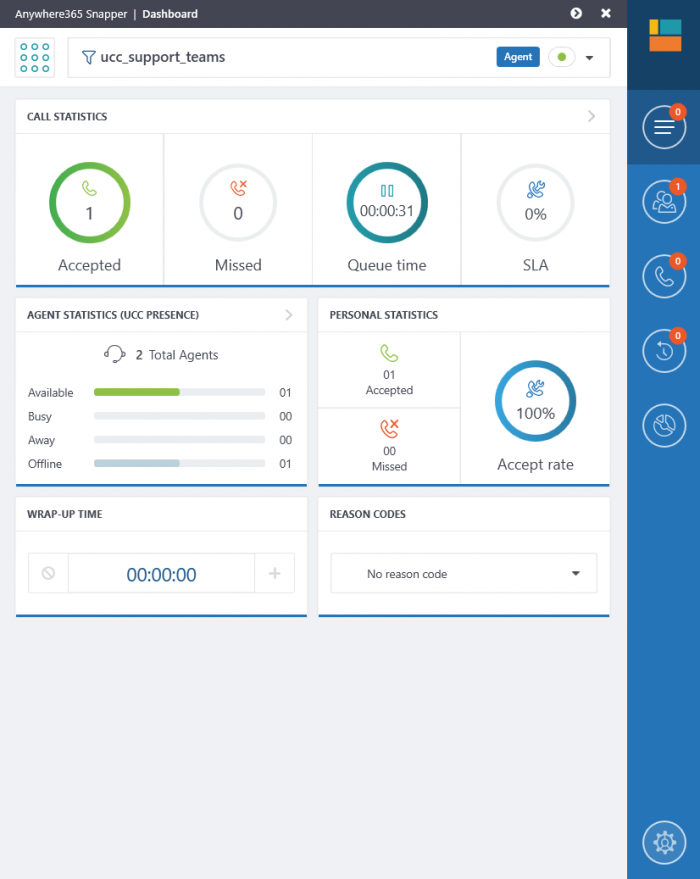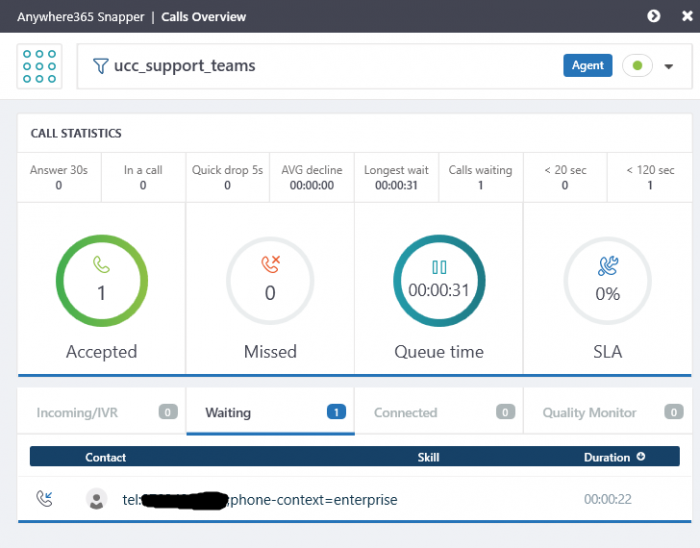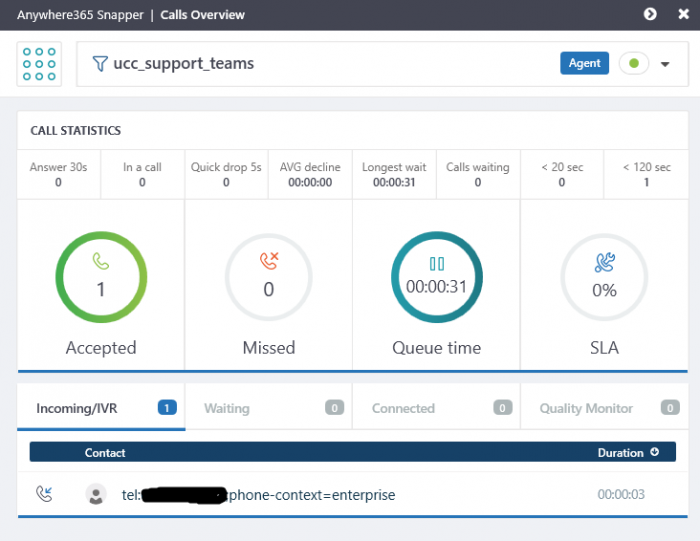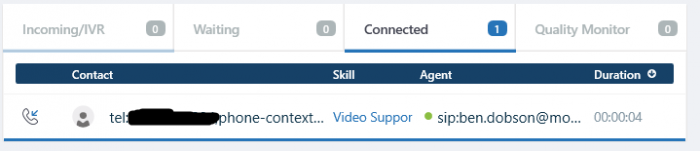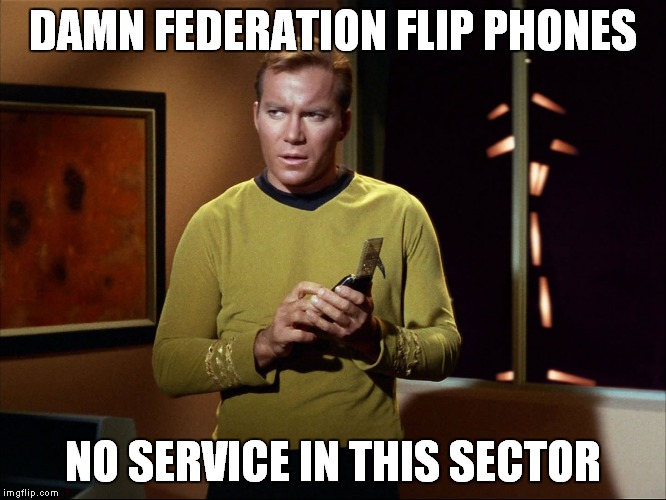
Anywhere 365 – Skype / Teams Federation
I have always found federation calling and technical understanding above the rest in what I do, it’s been here for such a long time but is really never used to its full potential when it comes to making calls, or any form of real-time communication for that matter.

Going back when bandwidth was expensive I got it, PSTN was the only way forward, but since SD-WAN (formally MPLS) has upped its game, getting companies collaborating over raw WAN connectivity has really started to come into its own.
Moving onto Anywhere365 (one of my favored contact centers at the moment) and the use of this federation has started to really shine. Being able to run a full contact center over a federation route not only keeps costs down but away from the multiple entry points of the PSTN route, having IVR’s and the automated bot’s for webchat inside of this product does make it an appealing system.
I have been labbing it up with the welcomed license (with an arm pull) that was provided to me from Workstream People.

One thing that everyone is looking for is the integration with Teams (understandable), Skype for Business works, it’s been around long enough for companies to have access to the API’s contained with it, being able to pull the required information into the product has made it an already perfect solution.
Where does that leave Teams? Federation – YES, it’s there, ready to be exploited making those calls with that already in place infrastructure.. and I have been playing with it.
Workstream People have been hard at work getting around Microsoft not allowing them, us, you.. grabbing the API link into the Teams platform, it’s a bugbear but not all is lost, with Graph API for presence information and a read-only Azure app into the tenant, it works – Call into the A365 platform, IVR straight out to a federated client for the call.. just works! A Couple of screenshots below!
If you have any questions on the product on how it could integrate to the ever-moving Teams platform we all know is coming, pop me an email ([email protected]) and I will put you in contact with some pretty neat people who can assist you in making the move!
Until next time…
Ben